PageCarton now has a few files in its GitHub repository that helps to set it up on Docker easily. If you are familiar with Docker or a newbie, you should be able to get started with PageCarton on Docker without stress.
The beauty of working with Docker is that you do not have to worry about setting up your server or configuring it. We have created a few settings in the Docker file to ensure the system will be using a compatible server to run your PageCarton in its container.
Follow these steps to set up PageCarton on Docker
- Install Docker Desktop (If you have not done that already). Go to https://docs.docker.com/get-docker/ to learn how to install Docker Desktop for your operating system.
- Start up Docker Desktop and ensure it is running
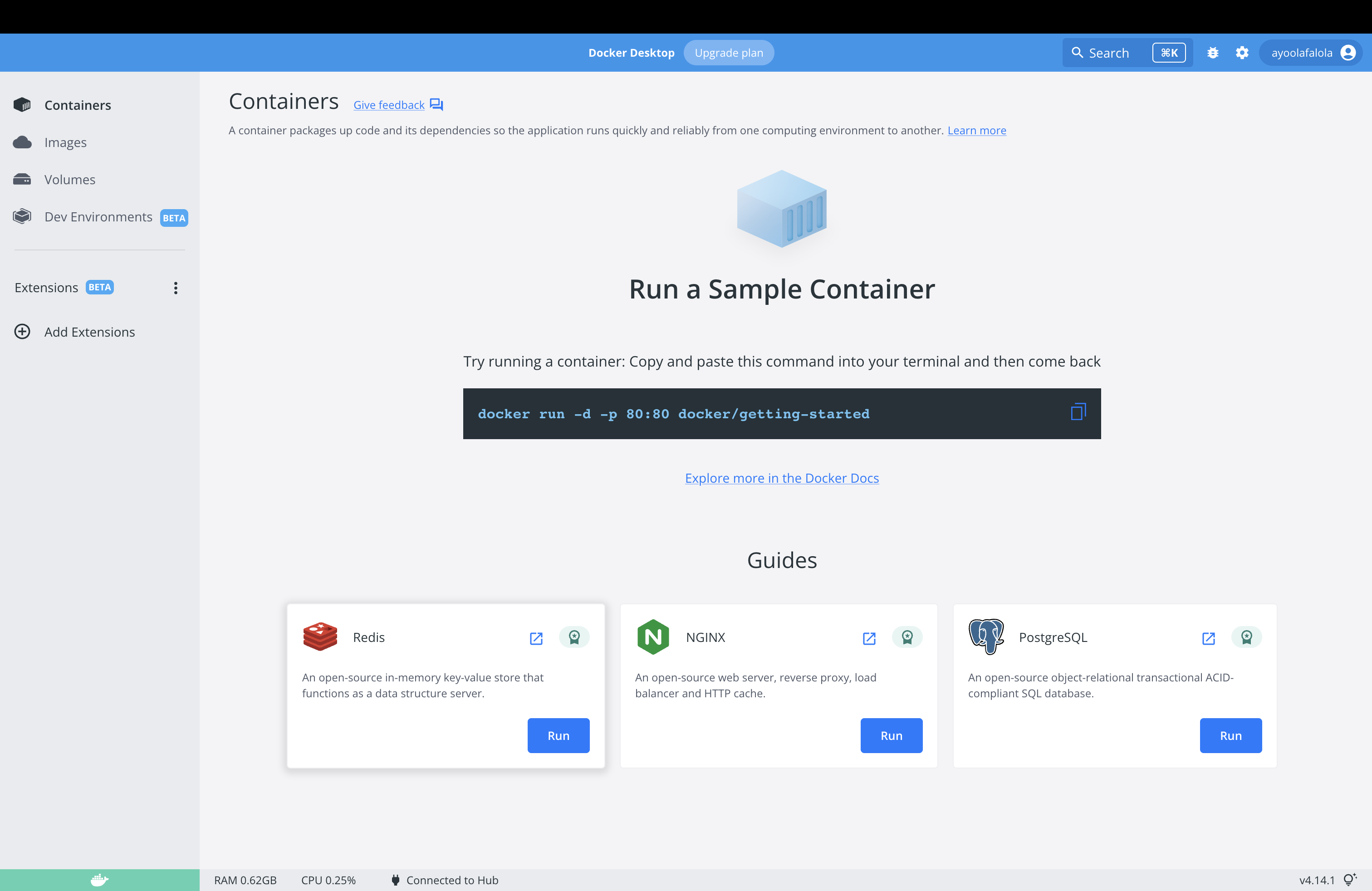
- Clone PageCarton from Github to your local system. For this, you need to launch your command line or terminal and enter the clone command
git clone https://github.com/pagecarton/pagecarton.git - Still on the command line, change directory into the cloned 'pagecarton' directory.
cd pagecarton - Build PageCarton image on Docker by entering the following command on the command line
docker-compose up -d
That is it, PageCarton is live and you can go ahead to personalize it!





